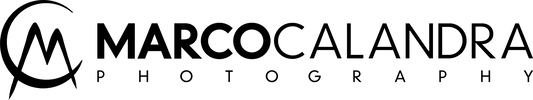SLEEKLENS - Landscape Adventure Collection
Last week I was contacted by SLEEKLENS and I was asked to write a review of their new Landscape Adventures Collection presets for Photoshop in exchange for a free set of those.
Personally I already have my own workflow for editing my photos and I don't know if I will change it, but I was curious to know if there was something new to test.
These presets are composed of 56 actions compatible with the old Adobe Photoshop CS4 and the newer CC.
They are subdivived in section depending of the function they have:
The sections are:
The installation process is very easy. You can simply install them by clicking on the file and Photoshop will automatically start showing you the actions in the action palet.
At first glance, the name of almost all actions look strange and you don't know what happen when clicking them. So, initially I took a look to the tutorial on their website: https://sleeklens.com/product/landscape-adventure-photoshop-actions/
After I've seen how they work, I opened one of my photos on Photoshop and started to edit it. I noticed that whichever action I used it apperead high-contrasted on my photo, so I removed some opacity to every level I created. After executing an action I noticed that sometimes a folder with wrong levels (the levels of the action I used before) was created; so, to avoid it I was forced to merge everytime my layers (very uncomfortable if I want to go back few steps).
After using some of the actions I completed my images (The workflow to edit the shots are written below them)
Personally I already have my own workflow for editing my photos and I don't know if I will change it, but I was curious to know if there was something new to test.
These presets are composed of 56 actions compatible with the old Adobe Photoshop CS4 and the newer CC.
They are subdivived in section depending of the function they have:
The sections are:
- Exposure
- Base
- Tone
- All in one
- Enhance
- Specialty
- Temperature
- Web file preparation
The installation process is very easy. You can simply install them by clicking on the file and Photoshop will automatically start showing you the actions in the action palet.
At first glance, the name of almost all actions look strange and you don't know what happen when clicking them. So, initially I took a look to the tutorial on their website: https://sleeklens.com/product/landscape-adventure-photoshop-actions/
After I've seen how they work, I opened one of my photos on Photoshop and started to edit it. I noticed that whichever action I used it apperead high-contrasted on my photo, so I removed some opacity to every level I created. After executing an action I noticed that sometimes a folder with wrong levels (the levels of the action I used before) was created; so, to avoid it I was forced to merge everytime my layers (very uncomfortable if I want to go back few steps).
After using some of the actions I completed my images (The workflow to edit the shots are written below them)
|
TONE Color Pop
TONE Cinematic BASE Clarity BASE Dramatic Contrast EXPOSURE Reduce Highlights EXPOSURE Brighten Shadows (Curve & Levels) |
SPECIALITY Dark Dreams
ENHANCE Dramatic Sky BASE Clarity TONE Color Pop TEMPERATURE Warmer BASE Morning Light SPECIAL Sunset Flare |
Conclusion
Certainly these action presets are very powerful and offer the possibility to enhance your Raw in a faster way rather then making all the steps by your own.
But currently I am prefering my own workflow that is non-destructive and more accurate.
If you are interested in their products visit the website:
https://sleeklens.com/product-category/photoshop-actions/
or check this other link:
https://sleeklens.com/product/professional-photo-editing-service/
Certainly these action presets are very powerful and offer the possibility to enhance your Raw in a faster way rather then making all the steps by your own.
But currently I am prefering my own workflow that is non-destructive and more accurate.
If you are interested in their products visit the website:
https://sleeklens.com/product-category/photoshop-actions/
or check this other link:
https://sleeklens.com/product/professional-photo-editing-service/