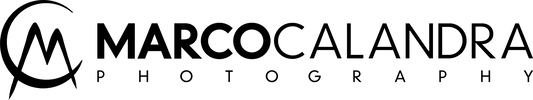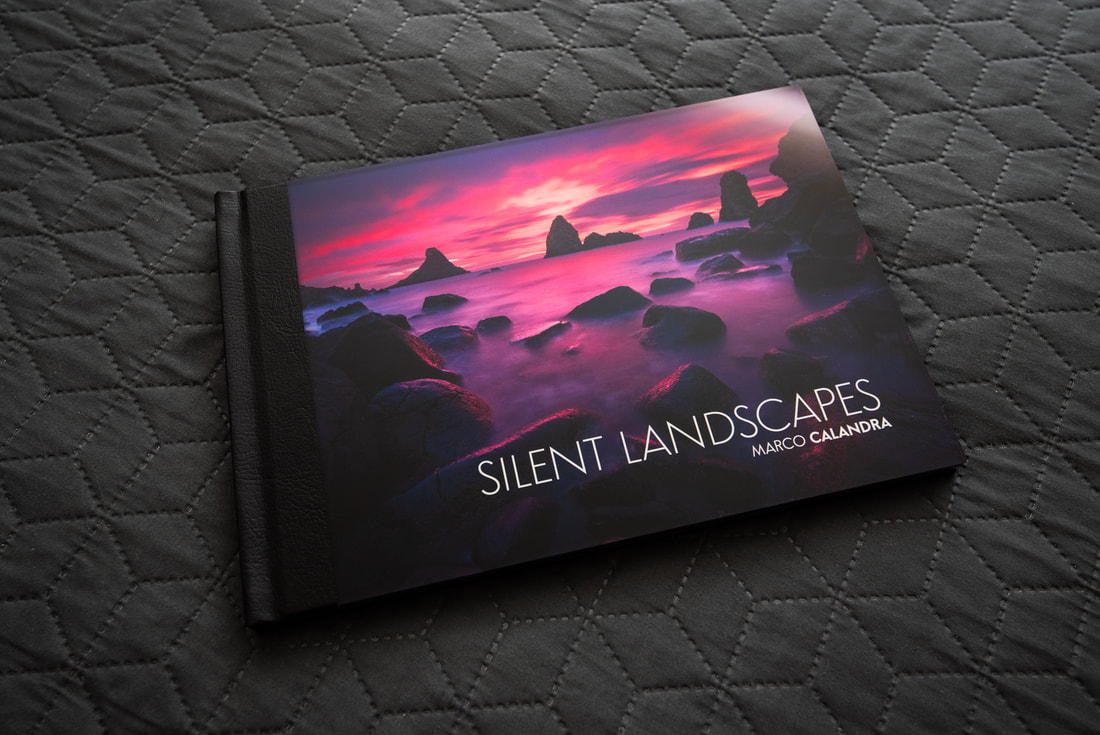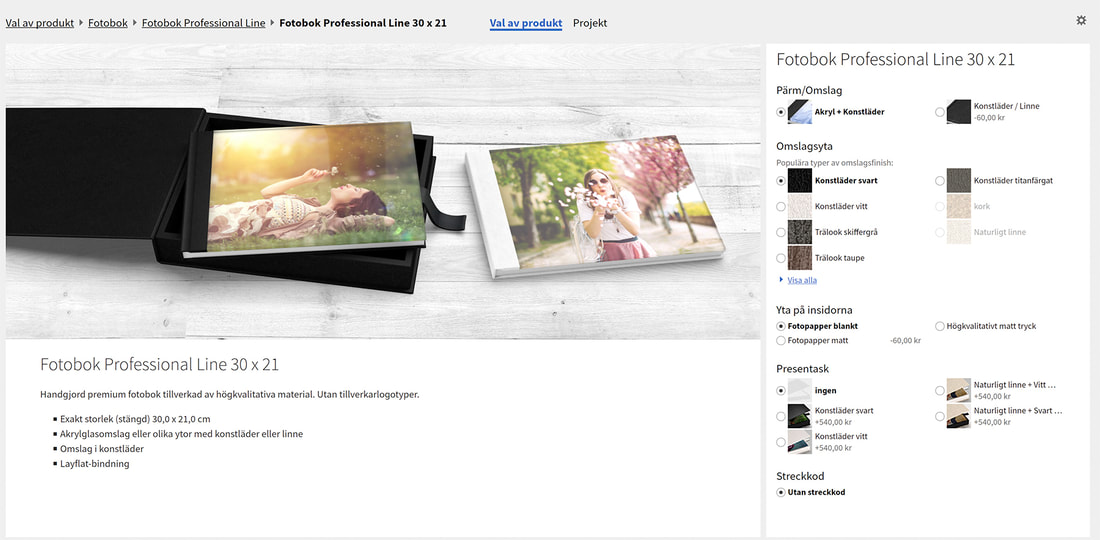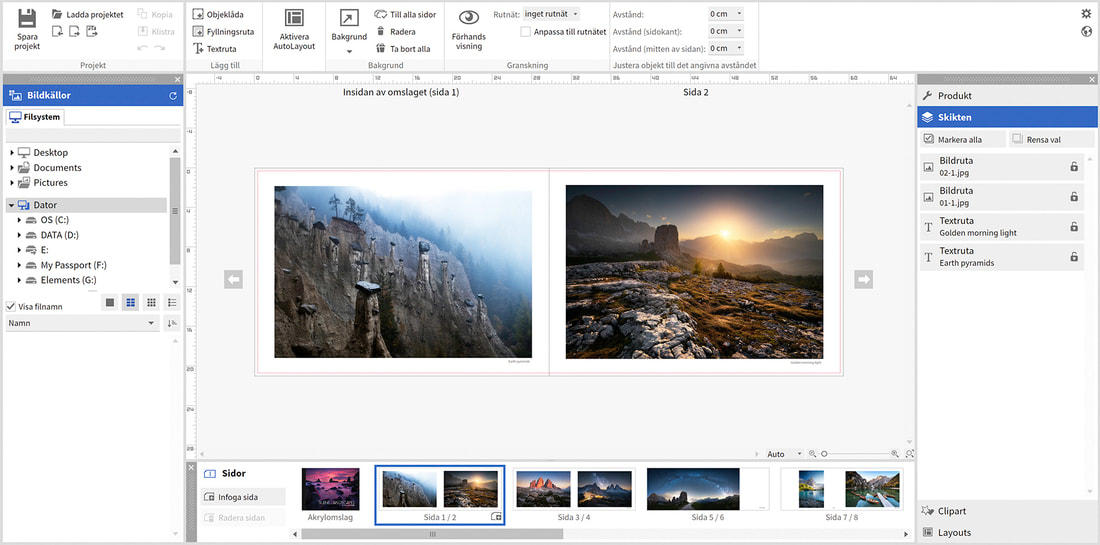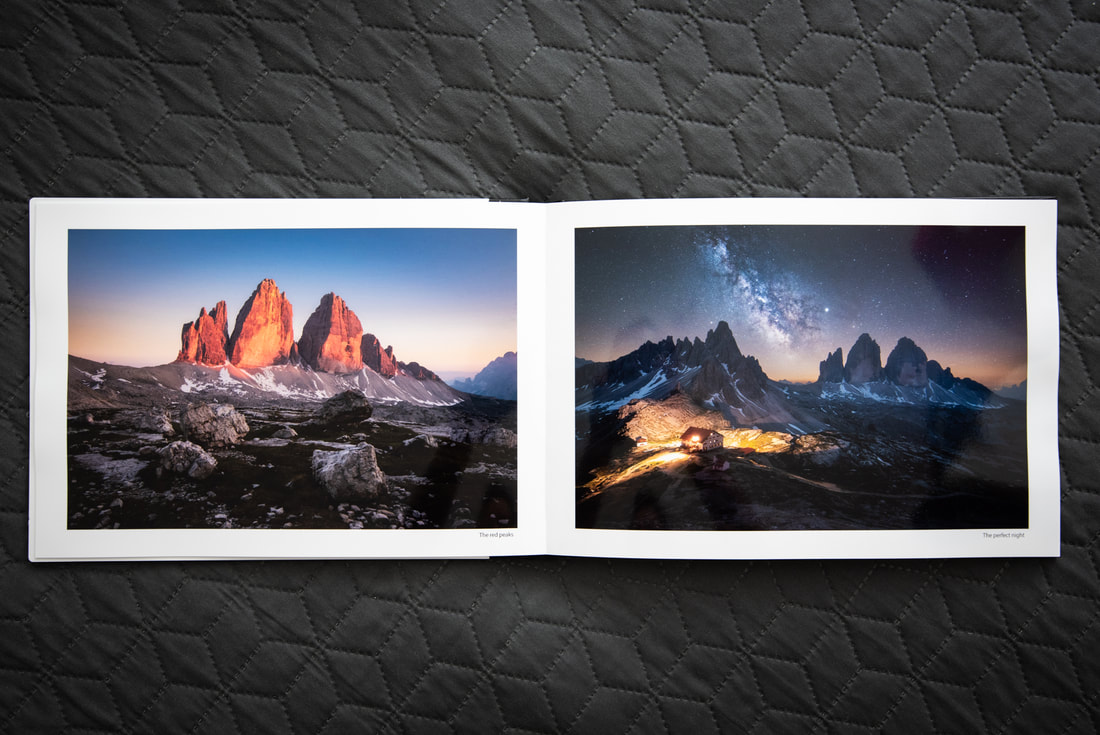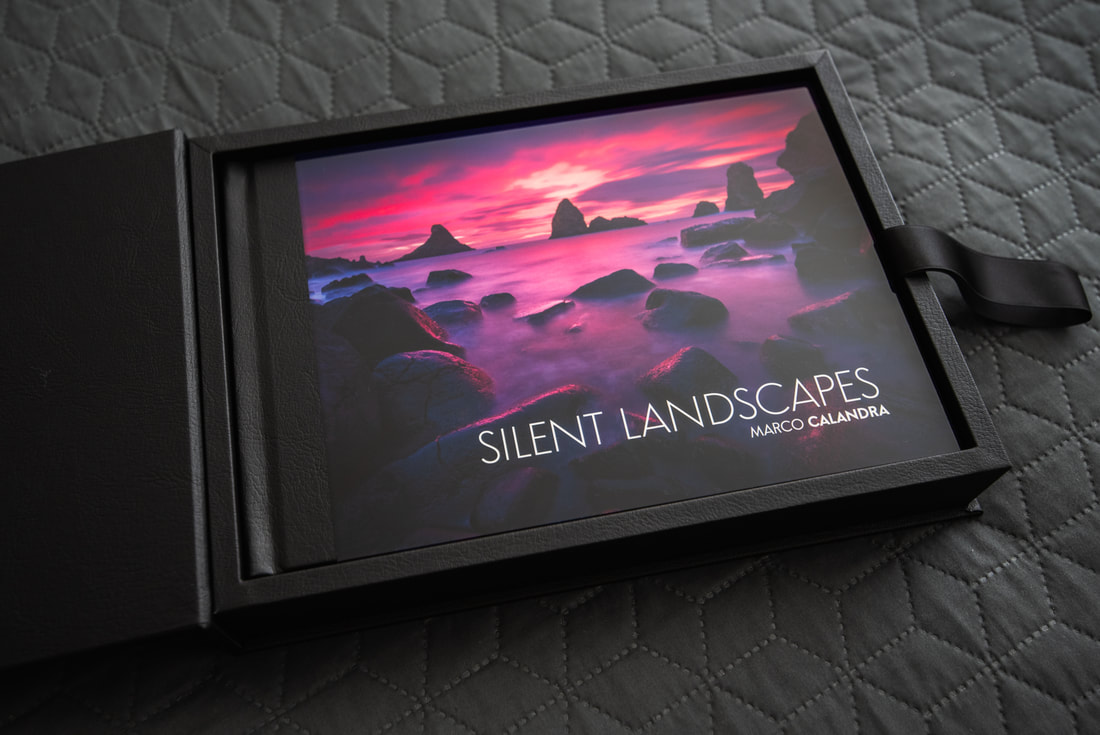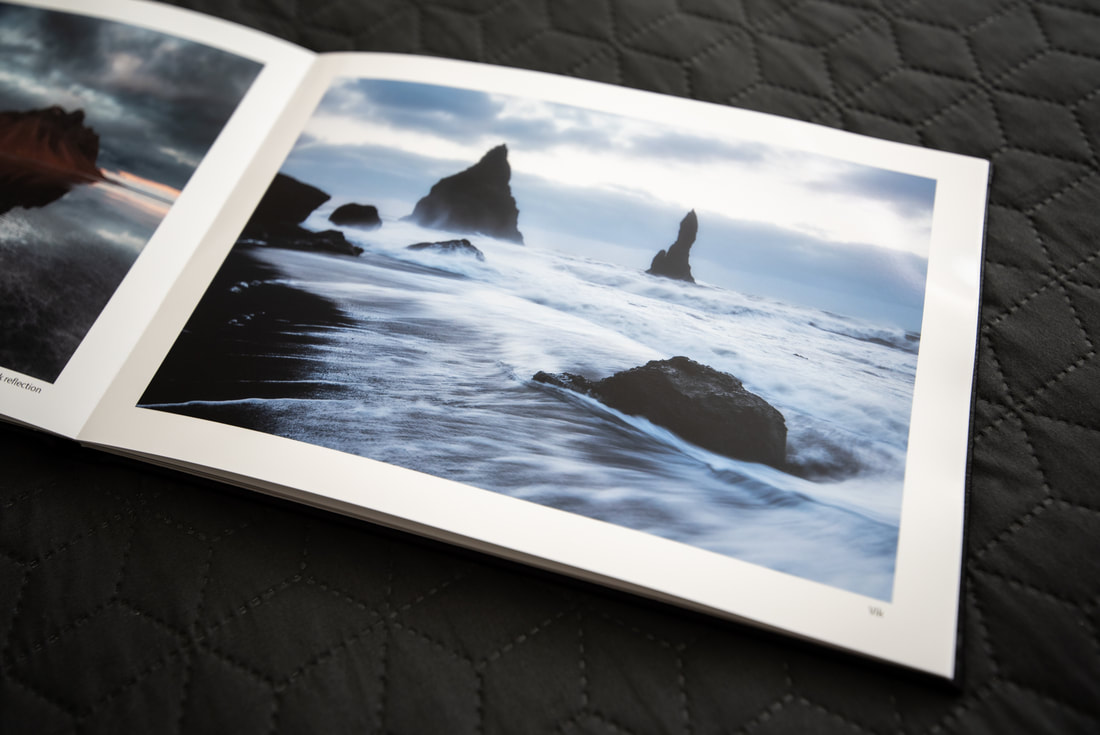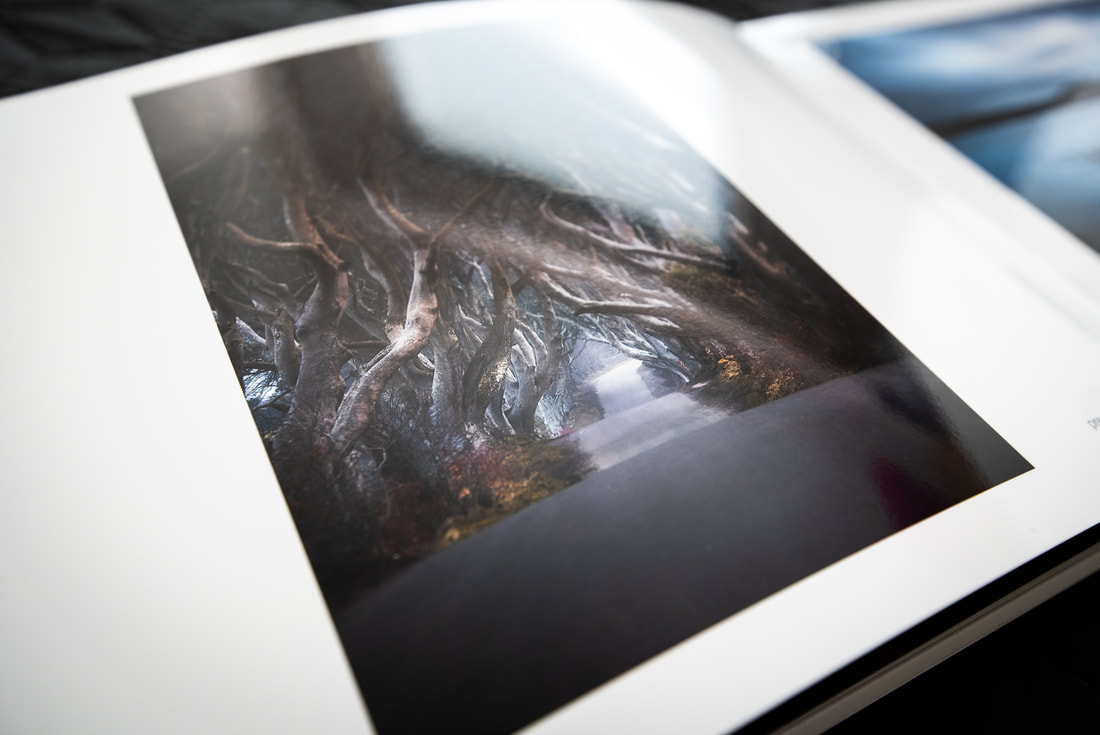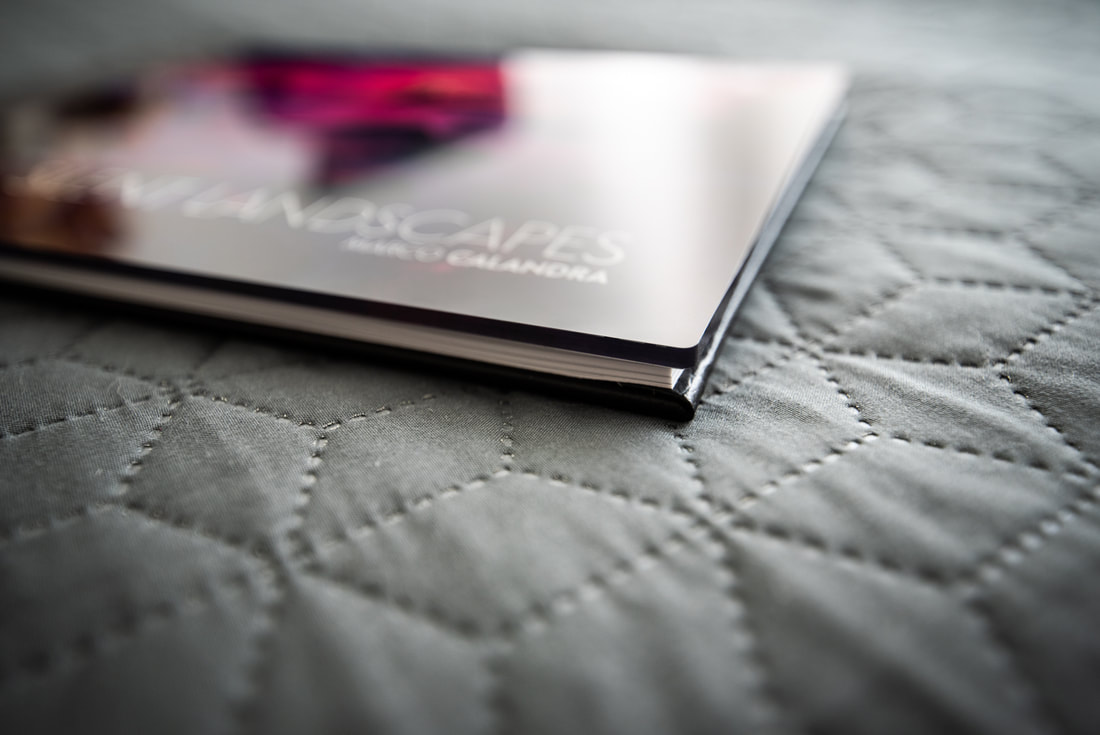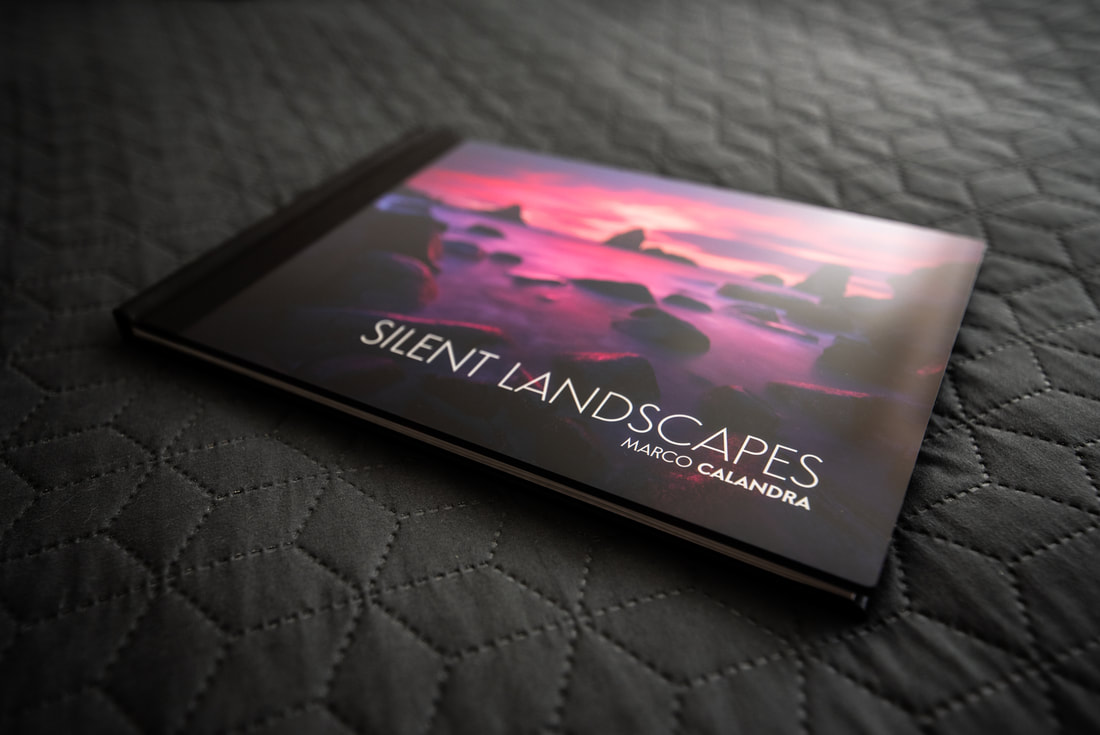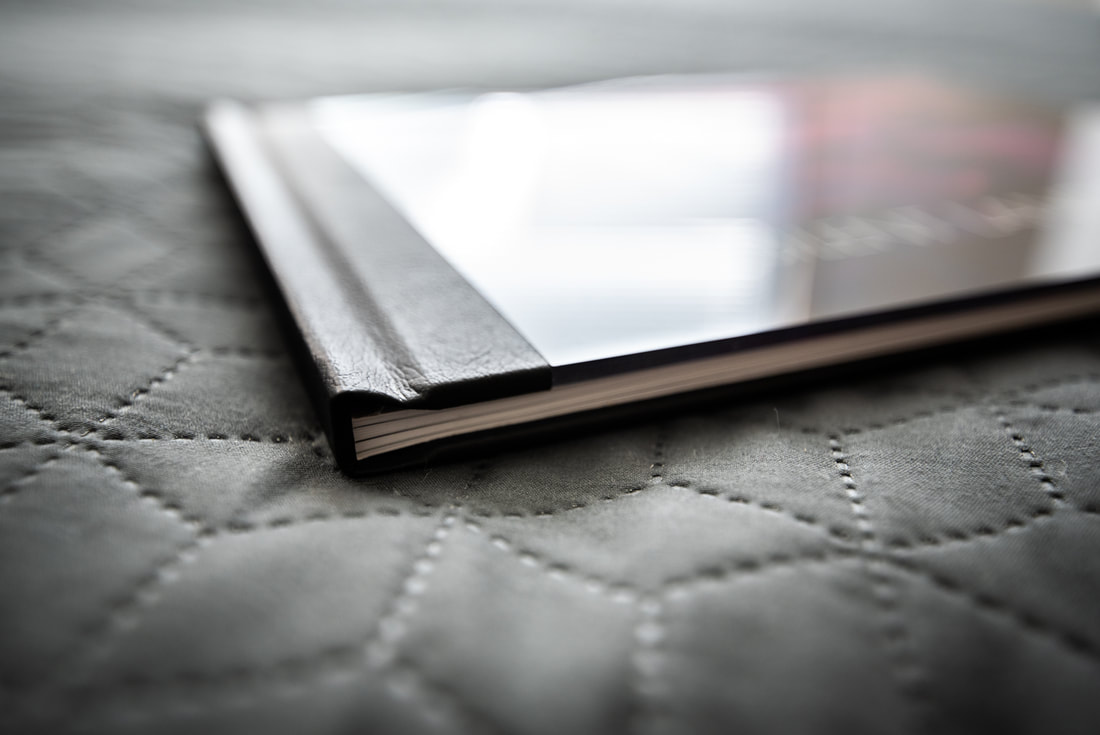SAAL Digital - Professional Line Photobook
INTRODUCTION:
Nowadays we take loads of photos, filling up hard drives with them. The photographs are shared on websites and social media but remain limited on the web. There is no doubt that looking at a photo on a display is fascinating but having it in your hands will give you a different feeling, which a display can never convey.
In the past years I had the opportunity to print my photographs through different companies, some better than others, but here I will tell you about a unique printing service: SAAL Digital.
CHOICE OF BOOK:
SAAL Digital is a German company focused on printings (calendars, posters, photographic prints, photo books etc.), and here I will specifically analyze the photobook (Professional Line Photobook).
In order to start creating your own photo book, the company provides free software that you can download.
The software, large a few MB, is available for Windows and Mac.
Once the product is installed, you have the possibility to choose different options and personalize cover, paper type, padding and gift box.
The software is really user-friendly and allows you to get a really good result thanks also to the predefined templates. Having already a bit of familiarity myself, my choice fell on the empty template, which gave me complete freedom in the creation.
The photobook I chose is 30x21cm in size with an acrylic cover that is made of artificial leather, and 26 pages of glossy paper. All this came inside a gift box.
Nowadays we take loads of photos, filling up hard drives with them. The photographs are shared on websites and social media but remain limited on the web. There is no doubt that looking at a photo on a display is fascinating but having it in your hands will give you a different feeling, which a display can never convey.
In the past years I had the opportunity to print my photographs through different companies, some better than others, but here I will tell you about a unique printing service: SAAL Digital.
CHOICE OF BOOK:
SAAL Digital is a German company focused on printings (calendars, posters, photographic prints, photo books etc.), and here I will specifically analyze the photobook (Professional Line Photobook).
In order to start creating your own photo book, the company provides free software that you can download.
The software, large a few MB, is available for Windows and Mac.
Once the product is installed, you have the possibility to choose different options and personalize cover, paper type, padding and gift box.
The software is really user-friendly and allows you to get a really good result thanks also to the predefined templates. Having already a bit of familiarity myself, my choice fell on the empty template, which gave me complete freedom in the creation.
The photobook I chose is 30x21cm in size with an acrylic cover that is made of artificial leather, and 26 pages of glossy paper. All this came inside a gift box.
PREPARING THE PHOTOS FOR PRINTING:
To verify the quality of the photographs that will be printed, the company provides the ICC color profiles necessary for soft proofing.
Once the file is installed, you can do the "Color test" on Photoshop by clicking on Custom under View -> Proof Setup menu and selecting the downloaded ICC profile.
The proofing that I did for my shots consists of increasing the brightness of the daytime shots by about 10-15 points, while for the darker night shots I increased the brightness by about 25-30 points. It is useful to remember that increasing the brightness of the photo must also be followed by an increase of contrast (in my case, about 5-10 points).
To verify the quality of the photographs that will be printed, the company provides the ICC color profiles necessary for soft proofing.
Once the file is installed, you can do the "Color test" on Photoshop by clicking on Custom under View -> Proof Setup menu and selecting the downloaded ICC profile.
The proofing that I did for my shots consists of increasing the brightness of the daytime shots by about 10-15 points, while for the darker night shots I increased the brightness by about 25-30 points. It is useful to remember that increasing the brightness of the photo must also be followed by an increase of contrast (in my case, about 5-10 points).
THE ORDER:
I double-checked the project I made for the hundredth time to make sure I had not forgotten something, and finally I confirmed the order.
I uploaded the file, large of about 300MB, paid via PayPal and in a few seconds I received the order confirmation on my mailbox with the tracking number.
I then waited a couple of days and finally received my package on time.
EVALUATION OF THE PHOTOBOOK:
The book was shipped with excellent packaging, resistant to any damage, but the long-awaited moment is the unpackaging.
The gift box was elegant, neat and solid and the book inside was gorgeous: although I had chosen a very dark cover, the acrylic made it shine in a unique way.
Leafing through the pages, I noticed that the photographs were printed in an absolutely perfect way, with brilliant colors and perfect details, faithful to what I saw on the monitor at the time of creation.
All the panoramic photographs that are printed on two pages have no loss of detail, thanks to the panorama binding.
The pages have a heavy weight and turning them is a pleasure.
I double-checked the project I made for the hundredth time to make sure I had not forgotten something, and finally I confirmed the order.
I uploaded the file, large of about 300MB, paid via PayPal and in a few seconds I received the order confirmation on my mailbox with the tracking number.
I then waited a couple of days and finally received my package on time.
EVALUATION OF THE PHOTOBOOK:
The book was shipped with excellent packaging, resistant to any damage, but the long-awaited moment is the unpackaging.
The gift box was elegant, neat and solid and the book inside was gorgeous: although I had chosen a very dark cover, the acrylic made it shine in a unique way.
Leafing through the pages, I noticed that the photographs were printed in an absolutely perfect way, with brilliant colors and perfect details, faithful to what I saw on the monitor at the time of creation.
All the panoramic photographs that are printed on two pages have no loss of detail, thanks to the panorama binding.
The pages have a heavy weight and turning them is a pleasure.
CONCLUSIONS:
I had never printed a photobook on photographic paper before and SAAL Digital managed to surprise me.
The print quality and the service offered confirms that this company is recommended to both photography enthusiasts and professionals.
I had never printed a photobook on photographic paper before and SAAL Digital managed to surprise me.
The print quality and the service offered confirms that this company is recommended to both photography enthusiasts and professionals.