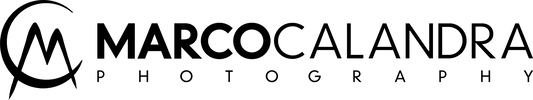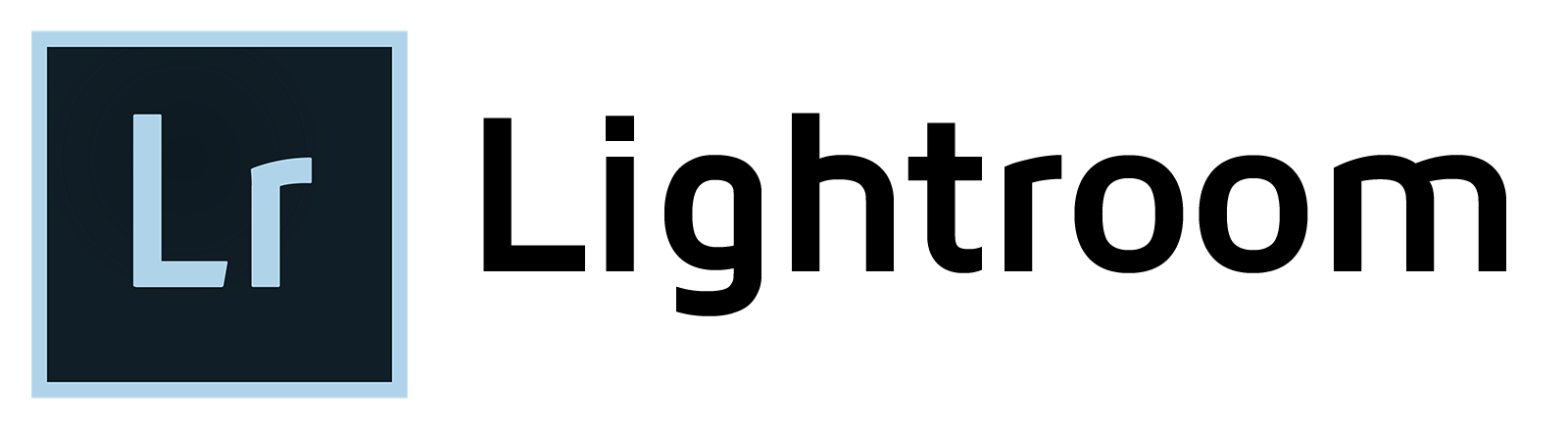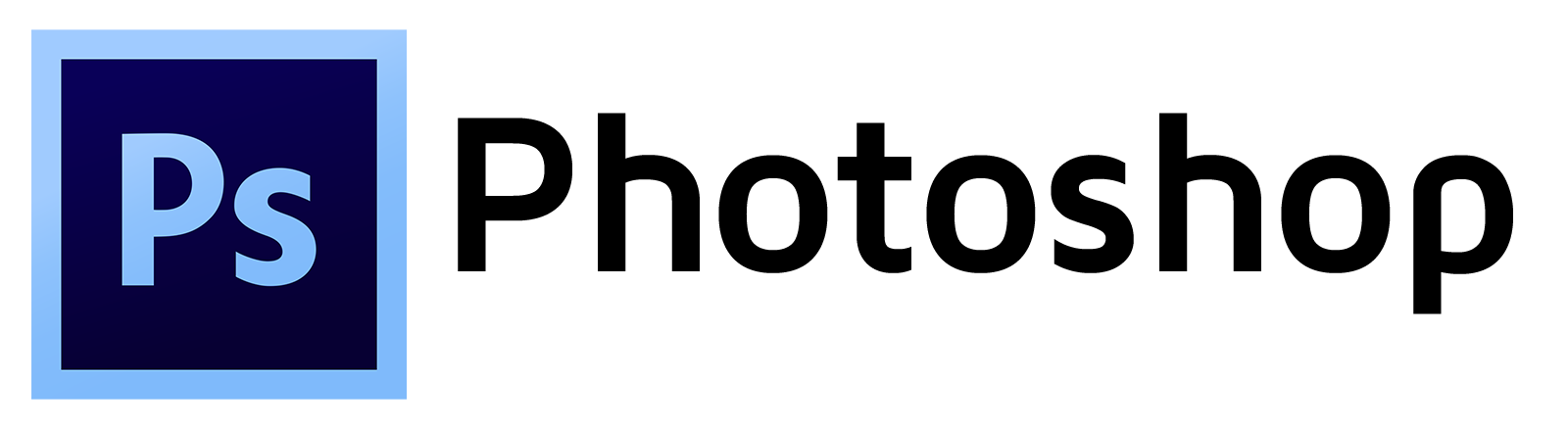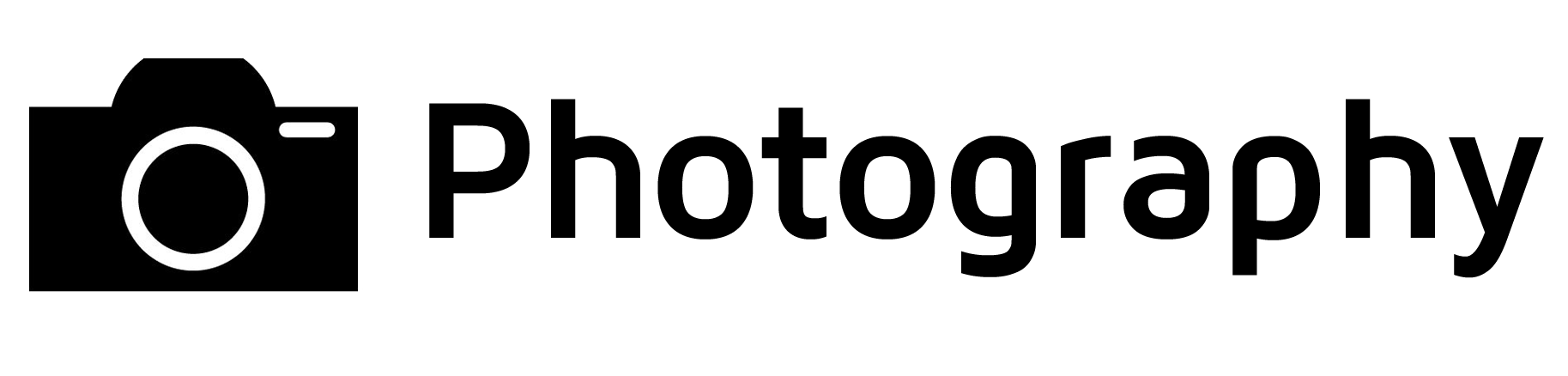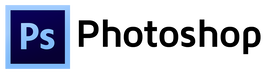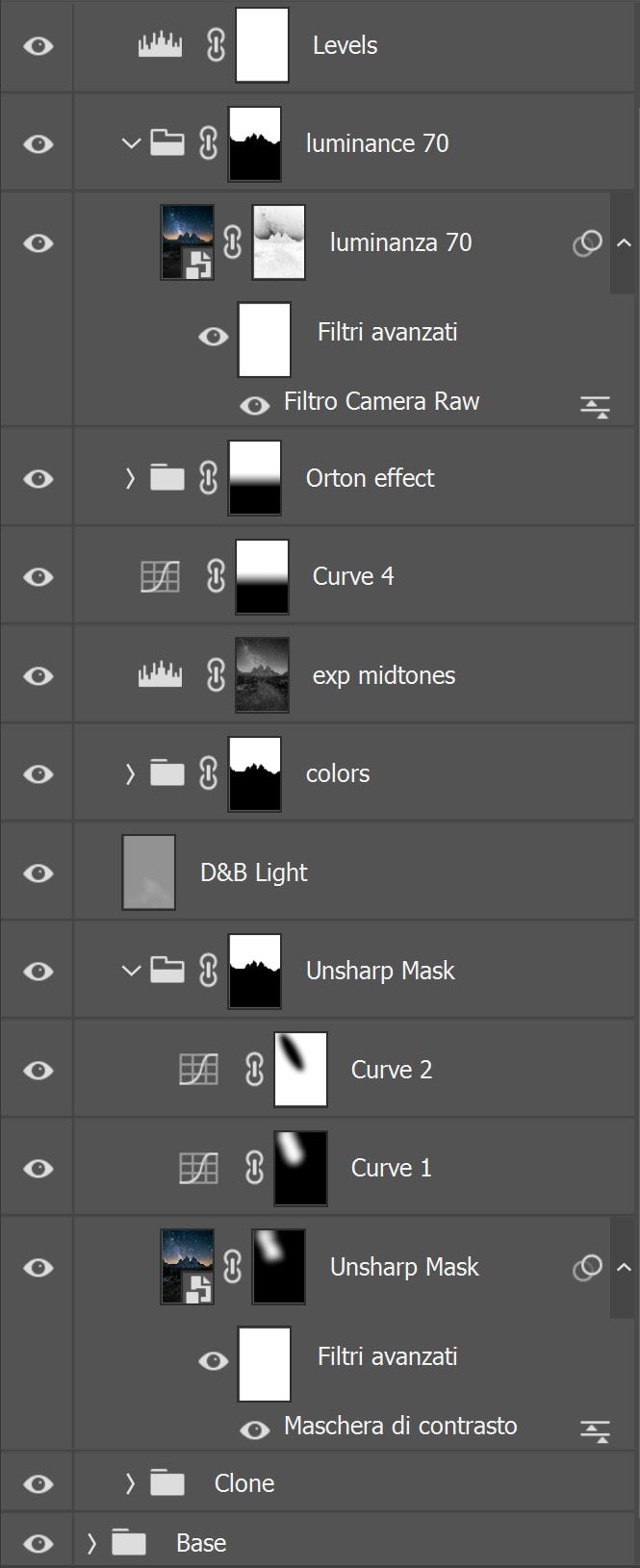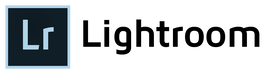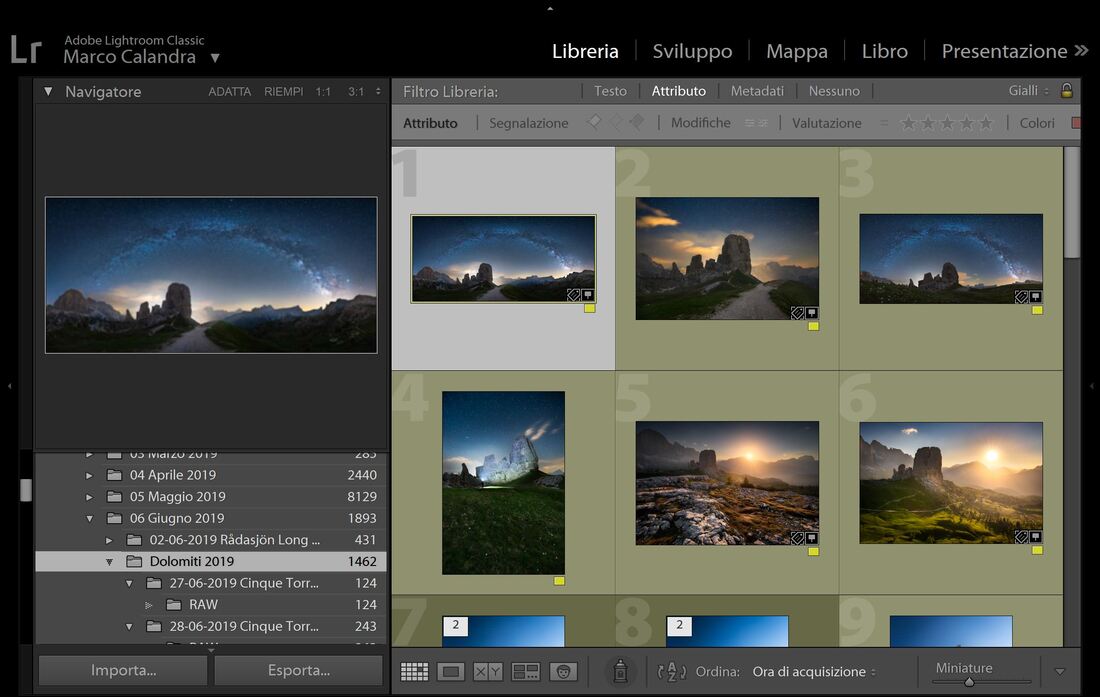1-2-1 Training
|
Working with a range of clients, I’ve been shooting portraits, fashion and beauty photography for 15 years. My images appear on billboards, magazines, advertising campaigns and book covers. I am currently represented by Trevillion Images and travel worldwide shooting commissioned work and teaching.
I’m interested in creating inspirational images that are both aesthetically and technically impressive – images that have a clear narrative and resonate with the audience. As a commercial photographer I have to be able to deliver this level of quality and impact reliably, consistently and quickly. This takes meticulous planning, teamwork and post-production, which over the years I’ve streamlined into my own fully optimised workflow system. How I teachMy image workflow is an end-to-end process that encompasses all aspects of model photography, from concept to completion. There are five stages of producing a compelling image: Planning, Photography, Lightroom, Photoshop and Marketing. I’ve developed a unique process for each, effectively creating a framework which allows me to focus on the more subjective elements, such as expression and style. Studio and location trainingMy 1-2-1 training takes place at The Loft, my studio based in Colchester, Essex. It’s a beautiful space designed for shooting all genres of model photography. Working with a team of hand picked models, makeup artists and stylists, I’ll guide you through all aspects of the creative workflow, taking a targeted approach that improves your technique right from the start. Find out moreMy 1-2-1 tuition workflow is flexible and is designed around your needs as a beginner, intermediate and advanced photographer. Check out the modules below for an overview of what I can offer you. To find out more or book email me [email protected] or call on 07880-903-889. |
|
Photoshop 1-2-1 training
Using my Photoshop Workflow you’ll learn how how to re-touch any image to a commercial standard. I’ll teach you how to evaluate each shot and then formulate a plan to perfect it. Retouching WorkflowEvery image is different but the Photoshop Workflow takes care of the heavy lifting and ensures that you’re always on the right track!
Photoshop can seem overwhelming at first but my Photoshop 1-2-1 training is tailored to your exact needs whether you’re an absolute beginner taking your first steps or an experienced user looking to optimise your workflow and fast track your understanding of the latest tools and techniques. Work live on your images I teach my Photoshop 1-2-1 Workflow on your images so that after each training session you’ll have finished examples to take away. Alternatively if you would like original images to work on why not book one of my Shoot and Edit packages, select a model to see packages and deals. |
|
Lightroom 1-2-1 trainingI have been using and teaching Adobe Lightroom since in it began in 2007, it has revolutionised my Workflow for model photography and as a tool for importing, organising, rating, editing and exporting my images, nothing else on the market compares.
Each new version brings new enhancements that allow your optimise and speed up your workflow and I’ll teach you how to make the most of them to speed up enhance your workflow. Optimised ConfigurationMy Lightroom 1-2-1 training begins with a deep dive into setting up Lightroom for your optimal use, we’ll cover:
|
Interested in learning about my method of post production, so that you can pull out all the information that your photos hide and let them take a unique look?
I offer post-processing Skype lessons where I can share my computer directly to you and show you the instruction on how I edit my photos or yours from the the beginning to the end.
Topics like Panorama, Focus blending, Exposure blending, Luminosity masks, Color adjustments, Dodging and burning and many many more will be discussed and used as examples for you.
The sessions offer a LOT of information, but are presented in a fun and laid back way. It will be informative but we will also have a good time.
For all the details contact me at [email protected] or via the label below.
I offer post-processing Skype lessons where I can share my computer directly to you and show you the instruction on how I edit my photos or yours from the the beginning to the end.
Topics like Panorama, Focus blending, Exposure blending, Luminosity masks, Color adjustments, Dodging and burning and many many more will be discussed and used as examples for you.
The sessions offer a LOT of information, but are presented in a fun and laid back way. It will be informative but we will also have a good time.
For all the details contact me at [email protected] or via the label below.
|
|
|